“Check In” in iMessage: How the New Feature Protects Your Safety

Apple has consistently focused on user security and privacy, and with the release of iOS 17, it introduced a new function called “Check In” in iMessage. This tool is designed to give users peace of mind by allowing them to share their journey progress with trusted contacts. By 2025, it has already become an important part of digital safety practices, especially for those who frequently travel alone or wish to keep family members informed of their whereabouts. The feature uses automation to notify others if you fail to reach your destination safely, offering a modern approach to personal security.
What Is the iMessage “Check In” Feature?
The “Check In” function works directly within iMessage, making it easy to use without additional downloads. It allows users to inform a trusted contact that they are starting a trip. If the user does not arrive on time, iMessage automatically shares useful information such as location, battery level, and signal status, enabling friends or family to check on them quickly. This makes it particularly relevant for safety in urban areas and during late-night travel.
Unlike traditional location sharing, “Check In” does not continuously broadcast a person’s movements. Instead, it only sends updates when necessary, balancing privacy with safety. Users remain in control of what is shared and with whom. Apple has built this system with strong encryption, meaning sensitive details are only visible to chosen recipients, not to third parties.
By 2025, “Check In” has been widely adopted not only by individuals but also by parents monitoring children’s journeys and by people who want reassurance when loved ones are travelling. Its seamless integration into iMessage makes it a trusted tool, especially as safety concerns in public spaces remain a global issue.
Why “Check In” Matters for Everyday Security
Safety concerns are not limited to extreme scenarios; often they involve everyday activities such as commuting, walking home, or travelling in unfamiliar areas. “Check In” provides reassurance by ensuring that someone close is aware of your situation if unexpected problems arise. This reduces anxiety for both the traveller and the recipient of the updates.
Another key benefit is the ability to respond quickly. If a user fails to reach their destination, the trusted contact immediately receives context, such as the last known location. This makes it easier to take timely action, whether that means calling the traveller, contacting authorities, or simply confirming the delay is harmless. The system helps bridge the gap between personal independence and safety oversight.
From a broader perspective, the feature highlights how digital tools can be designed with people’s real-life concerns in mind. Apple has moved beyond general privacy measures to address a practical need that affects millions worldwide, showing how technology can support wellbeing without being intrusive.
How to Use “Check In” on iPhone
Activating “Check In” is straightforward. Users open an iMessage conversation, select the plus symbol, and choose the “Check In” option. They can then define whether they want to share their estimated time of arrival or the details of their full journey. Once activated, the system monitors the trip in the background and updates the chosen contact only if the user does not check in successfully.
Customisation is another strength of this feature. Users can decide what data will be shared in the event of a missed check-in—this may include precise location, route travelled, device battery percentage, and mobile network details. This flexibility ensures that individuals can strike the right balance between personal privacy and the information necessary for safety.
By 2025, Apple has improved this function further, with more accurate tracking and smoother integration with Apple Maps. The system can also adapt in real time: if you are delayed but safe, you can extend your arrival time directly in iMessage without restarting the process. These refinements make the tool more user-friendly and reliable.
Practical Examples of Use
One of the most common scenarios is when parents want to ensure their children arrive safely at school or a friend’s house. Instead of calling or texting multiple times, “Check In” sends a single notification if something goes wrong. This reduces unnecessary messaging while still providing security.
Another use case is for professionals travelling late at night. For instance, healthcare workers, hospitality staff, or students can activate “Check In” when leaving their workplace. If they fail to reach home, their trusted contacts are automatically alerted, helping loved ones act quickly if required.
Finally, it is also used by friends meeting in new places. If one person is delayed or disconnected, others are informed and can make sure everything is alright. These small but meaningful applications show how technology can strengthen social connections while addressing safety concerns.

Privacy and Limitations of “Check In”
Although the function is focused on safety, Apple has also taken care to respect personal privacy. Information is shared only when necessary, and all communication is protected by end-to-end encryption. This ensures that sensitive details like your location or phone status are not accessible to Apple itself or any third-party service providers.
At the same time, it is important to understand the limitations. “Check In” requires a stable internet connection and sufficient battery life to operate correctly. If the phone is switched off or loses signal, the system can only share the last known details, which may not always reflect the current situation. Users are advised to keep devices charged and ensure that mobile data or Wi-Fi is available during trips.
By 2025, “Check In” has proven itself as a helpful safety tool, but it should not be seen as a replacement for personal awareness or emergency services. It complements, rather than replaces, traditional safety habits such as informing loved ones of plans, staying alert in public spaces, and calling emergency numbers when needed.
The Future of Digital Safety Features
The success of “Check In” suggests that more safety-focused tools may be introduced in the coming years. As technology develops, Apple and other companies are expected to enhance user security through smarter alerts, wearable integration, and more personalised automation. These advancements aim to reduce risks while maintaining user control over personal information.
Experts also believe that collaboration between technology providers and emergency services could be expanded. A future update may allow automatic connection with local authorities in urgent cases, offering quicker intervention. This could make such tools even more effective for people in vulnerable situations.
Ultimately, the “Check In” function is a step toward blending everyday communication tools with real-world safety solutions. It reflects a shift in technology design, where protecting users’ wellbeing is just as important as delivering new features and entertainment options.