Apple Vision Pro: How New Devices Enhance the iPhone and iPad Ecosystem

Apple Vision Pro is Apple’s most innovative device, blending augmented reality (AR) and virtual reality (VR) into a seamless experience. Announced in 2024, it represents a major leap forward in immersive technology, designed to integrate effortlessly with iPhone and iPad. With high-resolution displays, advanced gesture control, and real-time content synchronization, Apple Vision Pro enhances both personal and professional experiences within the Apple ecosystem. This article explores how Vision Pro connects with iPhone and iPad, its daily applications, and its long-term impact on Apple’s future.
How Apple Vision Pro Syncs with iPhone and iPad
One of the greatest strengths of Apple Vision Pro is its seamless connection to iPhone and iPad, ensuring a fully integrated experience. Apple has designed Vision Pro to function as an extension of its existing devices, enabling users to interact with their familiar apps in an entirely new way. Through Apple’s ecosystem, the device eliminates barriers between hardware, allowing for a fluid digital experience.
Vision Pro supports Apple’s Handoff feature, which allows users to start a task on their iPhone or iPad and continue it inside the Vision Pro headset. This is particularly useful for those who work across multiple devices, as it ensures continuity between traditional screens and immersive AR environments. Whether it’s responding to emails, browsing the web, or using productivity tools, Vision Pro maintains a consistent workflow.
Beyond Handoff, Vision Pro integrates with Apple’s ecosystem via iCloud, ensuring real-time file synchronization. This means that photos taken on an iPhone can be instantly viewed in Vision Pro in an expanded, high-definition format. Additionally, notes and reminders are accessible across all Apple devices, making the transition between iPhone, iPad, and Vision Pro effortless.
AirPlay and Screen Mirroring
Apple Vision Pro features AirPlay functionality, allowing users to project content from their iPhone or iPad onto its immersive display. This is especially useful for presentations, video calls, or sharing content in a collaborative setting. Unlike traditional screen mirroring, AirPlay on Vision Pro provides an enhanced spatial computing experience.
FaceTime calls are particularly engaging when mirrored onto Vision Pro. The expanded view allows participants to be positioned in a 3D space, making conversations feel more natural and engaging. Additionally, users can multitask while on a call, viewing documents or taking notes in an AR workspace.
Another powerful feature is Universal Control, enabling users to move between their Mac, iPad, and Vision Pro effortlessly. By simply glancing at a device and using gesture controls, users can shift between devices without physically touching them. This creates a fluid, hands-free computing experience that enhances productivity.
Apple Vision Pro in Everyday Use
Apple Vision Pro is more than just an entertainment device—it is a powerful tool for enhancing daily activities. Whether used for work, communication, or content consumption, the headset offers a new way to interact with the digital world. With intuitive controls and a highly responsive interface, it integrates naturally into various workflows.
One of the primary advantages of Vision Pro is its ability to replace traditional screens. Users can position virtual displays anywhere in their environment, effectively expanding their workspace. This is particularly beneficial for multitasking, as users can manage multiple applications simultaneously without needing multiple monitors.
Another significant application of Vision Pro is its support for real-time collaboration. With AR-based meeting rooms, users can interact with colleagues from around the world in an immersive, shared space. This makes remote work more engaging and dynamic, offering an experience that closely mimics in-person interactions.
Working with iOS Apps
Apple has ensured that Vision Pro is fully compatible with existing iOS apps, allowing users to access their favorite applications in an AR environment. Many popular productivity tools, including Pages, Keynote, and Numbers, have been optimized for Vision Pro, providing a more interactive experience.
Users can manage their schedules, edit documents, and engage with multimedia content using natural gestures and voice commands. This creates a highly efficient and user-friendly interface that reduces reliance on traditional input methods like keyboards and touchscreens.
Additionally, entertainment apps such as Apple TV+ and Apple Music offer unique experiences on Vision Pro. Users can watch movies on a massive virtual screen with spatial audio, creating a home theater effect. The ability to reposition and resize content freely enhances immersion, making media consumption more enjoyable.

Future Prospects and Impact on the Apple Ecosystem
Apple Vision Pro is not just another gadget—it represents Apple’s vision for the future of computing. By bridging the gap between digital and physical worlds, the device introduces a new way of interacting with technology. As software developers continue to optimize applications for Vision Pro, its functionality will only expand.
One of the most promising areas of growth for Vision Pro is in education. With interactive learning environments, students can engage with complex subjects in a more intuitive manner. From virtual science experiments to historical recreations, the potential for immersive education is vast.
Beyond education, Vision Pro has significant implications for healthcare. Medical professionals can use the headset for surgical simulations, patient diagnostics, and remote consultations. By leveraging AR visualization, doctors can interact with patient data in ways that were previously impossible.
AI Integration and Business Applications
Artificial intelligence plays a crucial role in Vision Pro’s functionality. The device incorporates AI-driven enhancements to improve user interaction, including voice recognition, real-time translation, and adaptive display adjustments. These features make Vision Pro a valuable tool for businesses that require intelligent automation.
Many industries, including architecture, engineering, and design, are already exploring Vision Pro for 3D modeling and visualization. The ability to manipulate objects in an AR environment enhances creativity and streamlines design processes. This makes Vision Pro an essential tool for professionals working with spatial data.
As Apple continues to refine Vision Pro’s capabilities, the device will likely become a central component of the Apple ecosystem. Its deep integration with iPhone and iPad ensures that users can transition seamlessly between devices, making technology more accessible and immersive than ever before.