10 iPhone management secrets

For some reason, Apple hasn’t adequately highlighted all the iOS features that every iPhone owner should know about.
Speeding up the deletion of numbers in the Calculator
To get rid of an accidental or unnecessary digit at the end of a line, just swipe left or right on it.
Speed dial last number
Just double-press the call button to call the last outgoing contact.
Fast burst shooting
Especially useful for taking photos of moving objects. The camera continues to take pictures while you press and hold the shutter release.
Instant currency conversion
Convert from one currency to another by entering a query into Spotlight.
Enhanced Standard Keyboard Functions
To pop up a window with additional symbols, tap on one of the open letters. The selection of a letter affects how specific items appear.

Improved Touch ID functionality
Register more than one fingerprint from different angles and the scanner becomes more responsive.
Document scanning
Go to the Notes app and press “+” above the keyboard for a menu to appear.
Opening an accidentally closed tab in Safari
Go to the menu for browsing open pages and press the ‘+’ button to bring up recently closed tabs.
Opening a link in Safari in a new tab
Simply press the link with two fingers on one hand.
Filters in the Photos app
Quickly and easily improve any photo.
Faster character set
Place your finger on the “123” button and slide it to the desired symbol.
Go back to the top of any app
Instead of tediously scrolling, tap the clock icon on the top status bar.
Stop music or video on timer
This feature is found in the standard Clock app.
Quick reset of the alarm clock
If you can stay awake longer, delay the alarm by 9 minutes by pressing the volume key.
Level
The Level tab, found in the Compass application, will help you hang your picture evenly.
Hiding your pictures
To avoid exposing some pictures to other people, select them, press “Share”, then “Hide”. This places them in your “Hidden” album.
Enhancing your pictures
Play with the light to make your photos more interesting by touching the screen in the Camera app, then swiping up and down again without taking your finger off the screen.
Accelerating Safari
To open a web page instantly, go through Settings → Safari → Extras → Experimental Features, and check Link Preload. Not relevant to the latest versions of iOS 12, where acceleration is enabled by default.
Flash on notifications
Many modern users have forgotten or have simply never used the feature that turns on the iPhone’s flash during an incoming call or message in silent mode. It is activated by going from Settings to Basic, then to Universal Access and Alert Flash. All that remains is to activate this option.