Exploring the Digital World: The Importance of a Good Browser on Your iPhone

The internet has become an integral part of our lives, shaping how we work, play, learn, and connect. Having a good browser is critical to navigating the vast world wide web. But with a plethora of options available, it might seem overwhelming to pick the right one, especially when it comes to your iPhone. This article will simplify your search and guide you towards the best browsers that suit your iPhone’s performance and your browsing needs.
For iPhone users, it’s not just about finding a browser that can efficiently load webpages. You want one that provides a seamless and intuitive user experience, that respects your privacy, syncs with your other devices, and ultimately complements the smooth, user-friendly interface of your iPhone.
Beyond Safari: Why Consider Other Browsers?
It’s worth noting that Safari, the default browser on iPhone, is highly optimized for the device. Apple’s tight integration between the software and the hardware leads to fast performance and excellent power efficiency. But does that mean it’s the best choice for everyone?
Other browsers bring unique features and strengths that may suit your needs better. For instance, some browsers prioritize privacy, offering various tools to block trackers and keep your online activities private. Others focus on speed, using compression techniques to load webpages faster. If you use multiple devices or platforms, a browser that can seamlessly sync your bookmarks, tabs, and history across devices could be a boon. Exploring your options can lead to a better browsing experience.
Noteworthy Browsers for Your iPhone
Let’s delve into the details and explore some of the best browsers for your iPhone.

- Google Chrome: Known for its speed and simplicity, Google Chrome offers seamless syncing with other devices. If you’re a user of Google’s suite of apps, Chrome’s integration with them is a significant advantage.
- Firefox: Firefox shines when it comes to privacy. With powerful tracking protection, it gives you more control over your data. Plus, Firefox also syncs well with its desktop counterpart.
- Microsoft Edge: If you’re a Windows user, Microsoft Edge provides seamless integration and continuity with your desktop browsing. Its “Continue on PC” feature is handy for switching between devices.
- Brave: Brave focuses on speed and privacy. It comes with a built-in ad blocker and provides an estimate of the time saved by blocking ads and trackers.
- DuckDuckGo: DuckDuckGo has made a name for itself as a privacy-centric search engine. Its browser extension brings the same focus on privacy to your iPhone, with tracker blocking and a simple, straightforward interface.
Choosing the Best Browser for Your iPhone
In the end, the “best” browser for your iPhone is subjective, depending on your priorities and needs. If syncing with other devices and platforms is your top priority, Chrome or Edge might be the best fit. If you prioritize privacy, consider Firefox, Brave, or DuckDuckGo.
However, it’s also worth considering that you don’t need to stick to a single browser. Different browsers can serve different purposes. For example, you might use Safari for general browsing, Firefox when you want extra privacy, and Chrome when you need to sync with your Google account.
Enhancing Your Browsing Experience
The internet is an incredible resource, and the right browser can dramatically enhance your experience of it. While Safari is an excellent choice for many, it’s not the only game in town. Whether you prioritize speed, privacy, synchronization across devices, or something else entirely, there’s a browser out there that’s perfect for your iPhone. And remember, the right browser for you is one that fits your personal needs and enhances your browsing experience. Happy browsing!